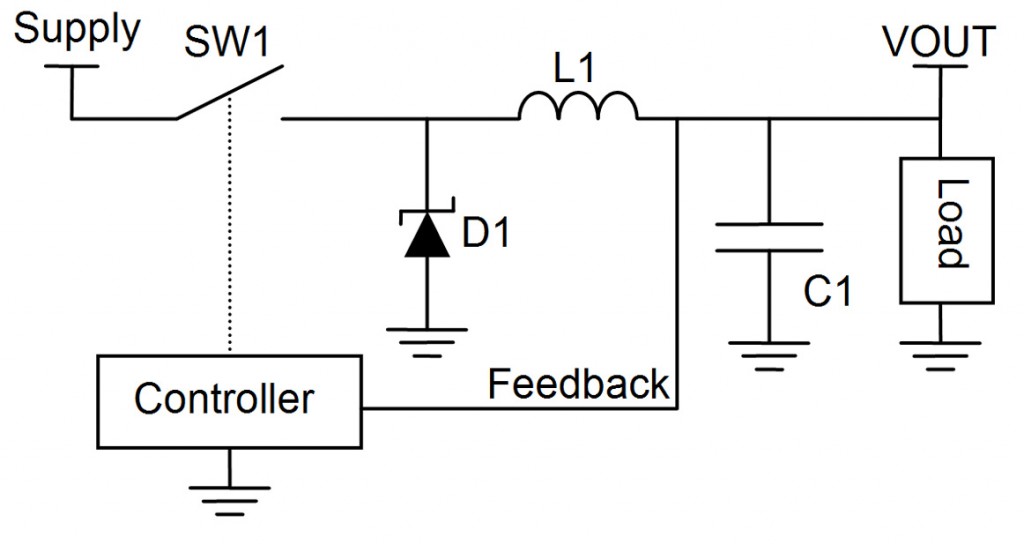Don’t you wish you had a human powered charger you could rely on when your cell-phone battery was dead? Well here you go:
I remember when I saw my friends portable backup battery I thought to myself: well that’s a stupid idea! What if that battery fails too?
I always though there should be a good way to couple human body with some mechanical contraption to generate energy, while for example you are walking or moving so it would use human power to charge something in the background. There might be some side effect of such system putting pressure on body and joints. But for low power applications that shouldn’t be a problem, and can be a workout too!
In any case, I thought a hand-cranked charger is a good start. So I used my hand cranked flashlight for this purpose.
Inside the flashlight, there is a bridge rectifier like the one in my previous article. The reason is that the output of a generator is either an AC voltage or its polarity can be dependent on the turning direction, depending on the generator. So you need to rectify it to make sure your circuit sees the correct voltage polarity. And that’s what they did in my flash light.
They used the output of the generator to charge a NiMh 3.6V battery as well as powering the LEDs. The battery holds charge and provides power when you are not cranking, because cranking can become tiring. I removed the battery as it would limit the output voltage while I needed 5V as in the USB power lines, which are mainly used to charge cell-phones. But it would be a good idea to also have a higher voltage rechargeable battery there as backup when you don’t want to crank. And then crank to charge both batteries, although it would take more cranking power.
And yeah, I actually broke my cell-phone by not regulating the output of the rectifier! Like I said, I thought drawing so much power from the charger would limit its output voltage, and it did for a second! My cell-phone battery was dead so you couldn’t see the screen lighting up, but it has an orange charging LED that lit up showing it was charging. But as turning the handle is inconsistent and creates uneven output voltage, the cell-phone disabled charging. All of a sudden I felt that the charger was running much lighter, meaning that the phone was not drawing current. Right after, the phone started drawing much more current and I was confused as the charging LED wasn’t on. and so I realized that I killed the phone.
I measured later that with no load, the output of the rectifier could go as high as 20V and I don’t think they designed the phone’s charging circuit to handle such voltages as it should not see over 5V.
So, don’t be lazy and design your prototypes properly! I should have used a regulator from beginning. And I used a switching DC/DC regulator rather than a linear regulator. See, linear regulator is a simpler circuit but inefficient. The input and output currents are the same and so if the input voltage rises, move power is wasted one the circuit. But a switching regulator can be more than 90% efficient, which means the input and output powers are almost equal. So if the input voltage rises, the input current drops. That will greatly help preserve your energy when cranking.
If you convert that to cranking speed and force, at higher turning speed you spend less force to turn the handle. Which means you can find a sweet spot when turning the handle to match your desired speed and force for charging.
I used a buck switching regulator, which steps down the voltage to the desired value efficiently. For a 5V output, the input should be above 5V for the circuit to regulate and if the input voltage is less than 5V the output also drops. A buck regulator circuit generally looks like the circuit below:
To simplify the operation of such circuit, there is a controller that opens and closes SW1 switch (generally a MOSFET). When SW1 is closed, current flows through L1 inductor into C1 capacitor and load. At steady state, the current relatively slowly rises through the L1 inductor and so the output voltage. The controller also looks at the output voltage via the feedback line. So when the output voltage rises above a reference voltage, the controller opens SW1 switch. But now that the inductor is charged to some certain level, it discharges by pushing current into the load to the ground. At this point the current has to return to the discharging L1 and so the diode D1 is forward biased and turns on, circulating the current as it slowly drops. C1 capacitor maintains the output voltage during the SW1 off period. Then controller again turns SW1 on and recharges the circuit before the output voltage significantly drops.
Controller provides a PWM (pulse width modulated) signal to SW1 meaning it will tune its pulse width depending on the load. If the load demands more current, the output voltage drops slightly, and the on-time of the SW1 switch becomes longer to allow more current into the circuit and raise the voltage back up
The regulator I used was based on Texas Instrument’s TPS5401 regulator circuit. It is my new favorite so far. If you like reference design and circuits with this regulator, simply find it in TI’s website here.
Having such regulator on the output of my charger would save my phone if I had used it, and it would charge it too. But it wouldn’t work with Apple’s iPhones. Those people try their best to make people’s lives harder to develop something for them. They just want to push people to buy their own products as far as they can. And so simply having a supply wouldn’t charge the phone, and you also need to bias the USB data lines to around 2V.
For that you simply need a voltage divider. which are two resistors in series, between your output 5V and ground of the regulator. You need a pair of these dividers as there are two data lines. The resistor on the 5V side can be 2.7 kOhm and the one on the ground side 2.2 kOhm to create around 2.24V at the connection point between resistors. And that center node connects to data lines.
There are 4 wire lines inside a USB cable which are wrapped in metal foil for shielding. Red and black are power and ground and white and green are USB data lines.
Now this charger can charge anything. I was able to bring my iPhone back to life from dead battery and make a call with it too. So it can become very handy, especially outdoors when no power source is available.